
|
|
|
|
Enterprise Sorting for SQL Server Integration Services |
Please note: In order to concentrate our development efforts on our flagship Nsort Executable and Subroutine Library product, we are retiring our Nsort for SSIS product. We do not plan to produce any future versions beyond SSIS 2016. We will not be charging our existing Nsort for SSIS customers for additional licenses or for maintenance and support on existing licenses. Free support will be provided to existing customers until August 2018.
Nsort for SSIS had been accounting for roughly half our development and maintenance efforts, while comprising less than 5% of our total revenue. Microsoft recruited Ordinal in 2005 to provide a native (not managed) sort component for SSIS because they were worried about the capacity of their standard sort component. Microsoft has since dropped support for native SSIS components, making it more difficult for us to develop new versions of Nsort for each new version of SSIS.
We apologize for the inconvenience this has caused our existing Nsort for SSIS customers.
Deploying SSIS projects on a large database can be simple - unless a sort is needed. A project which includes a sort often hits performance limits once the data grows beyond a gigabyte or two. But it doesn't have to be that way.
NSort brings world-record sorting technology to SSIS, cutting sorting time by 70% or more while eliminating the need to restructure the project into RAM-sized partitions. By carefully using temporary files NSort easily processes data sets dozens or hundreds of times the size of memory. Users typically find that data is processed as fast as it is read, while using even less cpu time than the standard sort.
The following table shows the elapsed time necessary to sort various data set sizes using NSort and the standard sort component. In all cases the data consists of two ascii columns, 10 characters and 90 characters in length. The first column is used as the sort key in the US English locale. The unsorted data is read from a file using the Flat File Source component. The sorted data is written to a file using Flat File Destination.
| Data Set Size (GigaBytes) | NSort (Minutes) | Standard Sort (Minutes) |
|
|
|
|
|
|
|
|
|
|
|
|
|
|
|
|
|
|
|
|
NSort for SSIS easily substitutes for the standard Sort component, not requiring any other changes to your projects. Projects can be implemented naturally, simplifying the logic of the data flow.
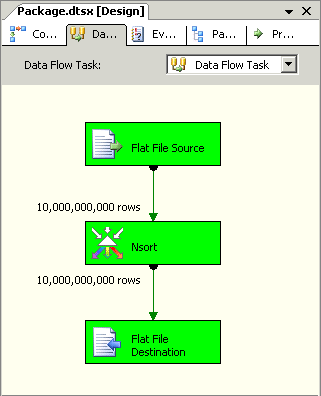
|
NSort can accept multiple input streams, and can partition its output data into multiple output streams that are emitted in parallel, facilitating parallel downstream processing:
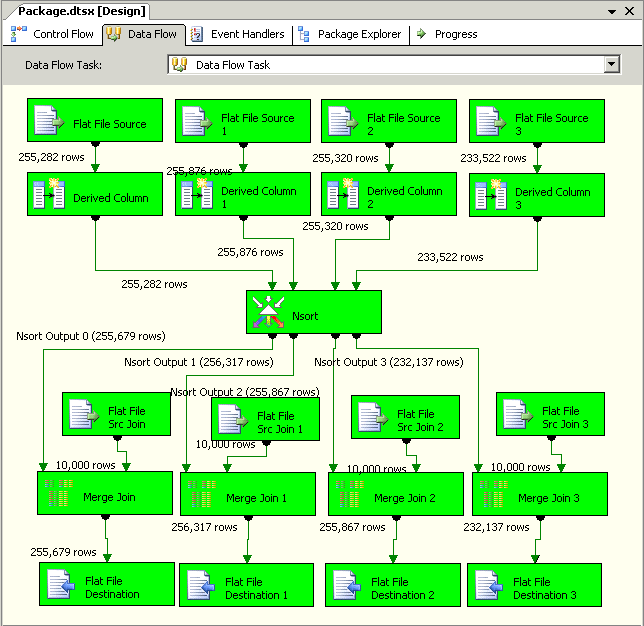
|
The following is a common customer reaction when using NSort for SSIS:
After spending hours waiting for the default SSIS in-memory sort to complete I decided there had to be something better on the market. This led me to NSort. I simply replaced the default sort with NSort and ran the SSIS package again.
The package runtime was now in minutes. At first, I didn't believe NSort had actually done anything so I ran the package again and to my amazement this produced the sorted output I was looking for. This is a must have product!
- Chris Cornelius, CTO, The Scruggs Group
For more information, see the NSort for SSIS Manual or, better yet...
Both x86 and x64 versions are currently available for SSIS 2005, 2008, 2012, 2014 and 2016. NSort for SSIS is a retired product and no longer available.